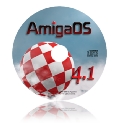Le site des utilisateurs d'AmigaOS 4.1
52 visiteur(s) et 0 membre(s) en ligne.
Menu
Annonces Google
Vidéos
Serveur IRC
Serveur : irc.portlane.se
Canal : #AmigaNG
Canal : #AmigaNG
Activité du Site
Pages vues depuis 25/07/2007 : 28 139 879
- Nb. de membres 189
- Nb. d'articles 1 274
- Nb. de forums 19
- Nb. de sujets 20
- Nb. de critiques 24
Index du forum »» OS4 toutes plateformes confondues »» Voir YouTube en 1080p
Voir YouTube en 1080p#2798
Salut !
Petit tuto, avec Odyssey, pour voir YouTube en 1080p (ou moins si vous n'avez pas de carte graphique supportant le décodage vidéo matériel) :
Première chose, téléchargez YouTubeUrlExtractor ( http://os4depot.net/?function=showfile&file=video/misc/yt.lha ) de Michael Trebilcock
Décompressez l'archive où vous le souhaitez
Une fois l'archive décompressée, on va aller modifier le fichier YT.cfg comme ceci :
V2.9 /* Please don't change the formatting */
HTML="1" /* Generate HTML page and open browser? 0/1 */
Debug="1" /* Write debug output to T:YT/YT-Debug.log? 0/1 */
AutoPlay="0" /* Automatically stream videos in mplayer/ffplay? 0/1 */
SkipDASH="1" /* Skip processing of DASH links. 0/1 */
Captions="0" /* Display list of captions? Console mode only. 0/1 */
CapLang="" /* Caption language for autoplay. Blank for none. See docs. */
CapTrans="" /* Translate captions to this language. See docs. */
Browser="Odyssey" /* Default browser: Odyssey/IBrowse/AWeb/NetSurf. */
ScanLimit="10" /* Maximum amount of video links to scan. */
UsePipe="0" /* Streams HTTPS to MPlayer via STDOUT/STDIN 0/1 */
PClient="MEDIACONNECT" /* See docs for available player client options */
/* Examples: WEB, ANDROID, IOS and more */
PlayMode="3" /* Ou 1 si vous voulez utiliser DvPlayer. See documentation for available playback modes 1/4 */
/* This option only applies to HLS links */
TagOrder="18 5 93 92" /* 720p/360p/240p */
/* 720p/360p/144p (IOS) */
/* Live 360p/240p */
/* PathMP="APPDIR:mplayer" /* Full path to MPlayer executable */*/
PathFP="APPDIR:ffplay" /* Full path to FFplay executable */
/*ArgsMP="-quiet -hardframedrop *>NIL:" /* Optional parameters for mplayer */*/
/*ArgsFP="-loglevel quiet -framedrop -infbuf" /* Optional parameters for ffplay */ */
ArgsFP=" "
PathMP="DH2:Video/Emotion/emotion"
ArgsMP=" "
/* Add -skip_loop_filter all -skip_frame noref to ArgsFP on slow machines */
/* Emotion is unsupported but might work if adjusting PathMP and ArgsMP */
J'ai laissé Emotion (mais vous pouvez mettre ce que vous voulez, ça ne sera pas utile pour l'usage qu'on va en faire).
Ensuite, vous allez créer un nouveau fichier texte (nommez-le PlayYT.rexx par exemple) avec ceci à l'intérieur, à sauver dans le même tiroir que YT.rexx pour plus de simplicité :
/* */
/* PlayYT.rexx */
/* usage: rx PlayYT.rexx silent */
/* can be dv or emo. */
/* when no option is entered, default app is dvplayer */
/* with silent option, there is no curl cli ouput. */
/* */
options results
parse arg url app silence
if app="silent" then silence="silent"
if app~="emo" then app="dv"
if app="emo" then appfile="APPDIR:Emotion"
if app="dv" then appfile="APPDIR:DvPlayer"
if silence="silent" then opt="-s"
else opt=""
address command
"c:curl" url opt "-o ram:videoplayback"
if app="emo" then do
appfile "ram:videoplayback"
end
else do
"C:wbrun" appfile "ram:videoplayback"
end
checklist:
CALL AddLib('rexxsupport.library',0,-30,0)
check=""
do until check=0
wait 2 /* must be wait 4 on sam460 */
/* say showlist('W','DVPlayer GUI')*/
check=showlist('W','DVPlayer GUI')
end
trash:
wait 2 /* must be wait 4 on sam460 */
"delete ram:videoplayback"
exit
Ce script vous servira lire la vidéo, soit avec Emotion soit avec DvPlayer.
Créer les menus contextuels dans Odyssey :
Comment tout cela va fonctionner ?
Et voilà !
Petit tuto, avec Odyssey, pour voir YouTube en 1080p (ou moins si vous n'avez pas de carte graphique supportant le décodage vidéo matériel) :
Première chose, téléchargez YouTubeUrlExtractor ( http://os4depot.net/?function=showfile&file=video/misc/yt.lha ) de Michael Trebilcock
Décompressez l'archive où vous le souhaitez
Une fois l'archive décompressée, on va aller modifier le fichier YT.cfg comme ceci :
V2.9 /* Please don't change the formatting */
HTML="1" /* Generate HTML page and open browser? 0/1 */
Debug="1" /* Write debug output to T:YT/YT-Debug.log? 0/1 */
AutoPlay="0" /* Automatically stream videos in mplayer/ffplay? 0/1 */
SkipDASH="1" /* Skip processing of DASH links. 0/1 */
Captions="0" /* Display list of captions? Console mode only. 0/1 */
CapLang="" /* Caption language for autoplay. Blank for none. See docs. */
CapTrans="" /* Translate captions to this language. See docs. */
Browser="Odyssey" /* Default browser: Odyssey/IBrowse/AWeb/NetSurf. */
ScanLimit="10" /* Maximum amount of video links to scan. */
UsePipe="0" /* Streams HTTPS to MPlayer via STDOUT/STDIN 0/1 */
PClient="MEDIACONNECT" /* See docs for available player client options */
/* Examples: WEB, ANDROID, IOS and more */
PlayMode="3" /* Ou 1 si vous voulez utiliser DvPlayer. See documentation for available playback modes 1/4 */
/* This option only applies to HLS links */
TagOrder="18 5 93 92" /* 720p/360p/240p */
/* 720p/360p/144p (IOS) */
/* Live 360p/240p */
/* PathMP="APPDIR:mplayer" /* Full path to MPlayer executable */*/
PathFP="APPDIR:ffplay" /* Full path to FFplay executable */
/*ArgsMP="-quiet -hardframedrop *>NIL:" /* Optional parameters for mplayer */*/
/*ArgsFP="-loglevel quiet -framedrop -infbuf" /* Optional parameters for ffplay */ */
ArgsFP=" "
PathMP="DH2:Video/Emotion/emotion"
ArgsMP=" "
/* Add -skip_loop_filter all -skip_frame noref to ArgsFP on slow machines */
/* Emotion is unsupported but might work if adjusting PathMP and ArgsMP */
J'ai laissé Emotion (mais vous pouvez mettre ce que vous voulez, ça ne sera pas utile pour l'usage qu'on va en faire).
Ensuite, vous allez créer un nouveau fichier texte (nommez-le PlayYT.rexx par exemple) avec ceci à l'intérieur, à sauver dans le même tiroir que YT.rexx pour plus de simplicité :
/* */
/* PlayYT.rexx */
/* usage: rx PlayYT.rexx
/*
/* when no
/* with silent option, there is no curl cli ouput. */
/* */
options results
parse arg url app silence
if app="silent" then silence="silent"
if app~="emo" then app="dv"
if app="emo" then appfile="APPDIR:Emotion"
if app="dv" then appfile="APPDIR:DvPlayer"
if silence="silent" then opt="-s"
else opt=""
address command
"c:curl" url opt "-o ram:videoplayback"
if app="emo" then do
appfile "ram:videoplayback"
end
else do
"C:wbrun" appfile "ram:videoplayback"
end
checklist:
CALL AddLib('rexxsupport.library',0,-30,0)
check=""
do until check=0
wait 2 /* must be wait 4 on sam460 */
/* say showlist('W','DVPlayer GUI')*/
check=showlist('W','DVPlayer GUI')
end
trash:
wait 2 /* must be wait 4 on sam460 */
"delete ram:videoplayback"
exit
Ce script vous servira lire la vidéo, soit avec Emotion soit avec DvPlayer.
Créer les menus contextuels dans Odyssey :
- 1° Dans Odyssey, on va aller dans Réglages et choisir "Menus Contextuels"
- 2° On crée un nouveau menu contextuel (je l'ai nommé YT, faites comme vous le souhaitez) avec cette ligne dans Action : RX dh2:Video/YT/YT.rexx %l html odyssey silent (attention, bien modifier le chemin de YT.rexx par rapport à votre installation)
- 3° On crée un second menu contextuel (je l'ai nommé YTPlay, faitres comme vous le souhaitez) avec cette ligne dans Action : RX dh2:Video/YT/PlayYT.rexx %l dv (pour Dvplayer) ou RX dh2:Video/YT/PlayYT.rexx %l emo (pour Emotion) (attention, bien modifier le chemin de PlayYT.rexx par rapport à votre installation)
Comment tout cela va fonctionner ?
- 1° Ouvrez Odyssey et aller sur http://www.tonvid.com/ ou https://aiostreams.amiga-projects.net/invidious par exemple pour chercher une vidéo à regarder, ces deux sites passant parfaitement avec Odyssey
- 2° Faites un clic droit sur la vidéo et sélectionner YT -> le script va ouvrir une notification indiquant la recherche de liens
- 3° Odyssey va ensuite ouvrir de lui-même un nouvel onglet vous proposant tous les flux HLS de cette vidéo en plusieurs formats (jusqu'au 1080p)
- 4° Faites un clic droit sur le format souhaité et sélectionnez YTPlay
- 5° Emotion ou DVPlayer selon ce que vous avez choisi précédemment va s'ouvrir et lancer la vidéo dans le format que vous avez sélectionné.
Et voilà !
--
AmigaONE X1000 1,8 Ghz (A-Eon), Radeon RX560, 2 Go de Ram et OS4.1 FE
Sam460LE 1,14 Ghz (ACube Systems), Radeon RX560, 2 Go de Ram et OS4.1 FE
AmigaONE X1000 1,8 Ghz (A-Eon), Radeon RX560, 2 Go de Ram et OS4.1 FE
Sam460LE 1,14 Ghz (ACube Systems), Radeon RX560, 2 Go de Ram et OS4.1 FE
Message édité par : K-L / 10-09-2024 02:17
The rexx script has a serious error in it, so Emotion won't work anymore.
A new script is available at https://www.amigans.net/modules/newbb/viewtopic.php?post_id=150348#forumpost150348
A new script is available at https://www.amigans.net/modules/newbb/viewtopic.php?post_id=150348#forumpost150348
@Mozzerfan
Thanks ! 1st message updated.
Weird, it was still working with the former version of the script and Emotion. "wait 4" is not required with my Sam460, it's working with "wait 2" without any problem.
Thanks ! 1st message updated.
Weird, it was still working with the former version of the script and Emotion. "wait 4" is not required with my Sam460, it's working with "wait 2" without any problem.
--
AmigaONE X1000 1,8 Ghz (A-Eon), Radeon RX560, 2 Go de Ram et OS4.1 FE
Sam460LE 1,14 Ghz (ACube Systems), Radeon RX560, 2 Go de Ram et OS4.1 FE
AmigaONE X1000 1,8 Ghz (A-Eon), Radeon RX560, 2 Go de Ram et OS4.1 FE
Sam460LE 1,14 Ghz (ACube Systems), Radeon RX560, 2 Go de Ram et OS4.1 FE
AmigaOS 4.1