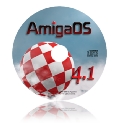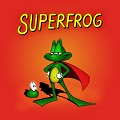Le site des utilisateurs d'AmigaOS 4.1
61 visiteur(s) et 1 membre(s) en ligne.
Menu
Annonces Google
Vidéos
Serveur IRC
Serveur : irc.portlane.se
Canal : #AmigaNG
Canal : #AmigaNG
Activité du Site
Pages vues depuis 25/07/2007 : 25 249 365
- Nb. de membres 187
- Nb. d'articles 1 270
- Nb. de forums 19
- Nb. de sujets 20
- Nb. de critiques 24
Index du forum »» Création-Développement »» OSDLauncher cherche des utilisateurs pour l'aider à s'améliorer ;-)
OSDLauncher cherche des utilisateurs pour l'aider à s'améliorer ;-)#1769
Je recherche en particulier,
Des personnes intéressées par mon OSDLauncher car je désire le faire évoluer (corriger des bugs éventuels), ajouter des fonctions que j'ai oublié ou tout simplement pas penser, des préférences des skins des sons etc tout est accepté, j'ai ajouté des fonctions pour moi mais vous ??? Est ce que c'est utile ??? Oui non ???
Donc cette phase de betatest est importante pour l'avenir de cet appli et le devenir surtout.
Personnes motivées ayant surtout l'habitude de l'os pleins d'idées ;-)
Personnes pouvants créer enfin un installeur de bonne qualité car je n'ai pas le temps et de nombreuses personnes se plaignent de ce manque et ont baissées les bras suite à une mauvaise installation ou configuration
Je tiens à ce que ce fil bouge bien pour montrer que cet outil est indispensable et j'en suis certain.
L'OSDLauncher a bien changé depuis la version que vous connaissez.
Dans les nouveautées pour vous mettre l'eau à la bouche et surtout l'envie de l'adopter ;-)
Icones animées avec selecteurs d'applications secondaires selon son besoin dans l'option EJECT en mode boutons
Une nouvelle option animée aussi ;-) que j'ai nommé WarpOupps!!
Qui sert à quoi à votre avis ???? Et bien juste de switcher entre la version wazp3d et warp3d sans redémarrer la machine ;-) pas cool ça ;-)
Ensuite pour ce qui est de l'osd, nouveaux skins, beaucoup de fix.
Protection du moteur quand on s'énerve de trop sur les boutons :-)
L'osd lance mixer et allkey maintenant donc une facilité d'emploi ;-)
Réorganisation des répertoires et scripts arexx.
Calculette, caplock, ejection CD/DVD, prefs interface REACTION (en cour de finalisation) en interne, beaucoup de nouveau prefs comme le positionnement personnalisé de l'osd, coupure du son, coupure des bootlogo etc..
Voilà je pense que j'ai à peu prêt fait le tour, je mettrais d'autres infos par la suite ;-)
Merci d'avance pour tous les volontaires
Passez un bon week end
Message édité par : hunoppc / 17-01-2014 20:42
Des personnes intéressées par mon OSDLauncher car je désire le faire évoluer (corriger des bugs éventuels), ajouter des fonctions que j'ai oublié ou tout simplement pas penser, des préférences des skins des sons etc tout est accepté, j'ai ajouté des fonctions pour moi mais vous ??? Est ce que c'est utile ??? Oui non ???
Donc cette phase de betatest est importante pour l'avenir de cet appli et le devenir surtout.
Personnes motivées ayant surtout l'habitude de l'os pleins d'idées ;-)
Personnes pouvants créer enfin un installeur de bonne qualité car je n'ai pas le temps et de nombreuses personnes se plaignent de ce manque et ont baissées les bras suite à une mauvaise installation ou configuration
Je tiens à ce que ce fil bouge bien pour montrer que cet outil est indispensable et j'en suis certain.
L'OSDLauncher a bien changé depuis la version que vous connaissez.
Dans les nouveautées pour vous mettre l'eau à la bouche et surtout l'envie de l'adopter ;-)
Icones animées avec selecteurs d'applications secondaires selon son besoin dans l'option EJECT en mode boutons
Une nouvelle option animée aussi ;-) que j'ai nommé WarpOupps!!
Qui sert à quoi à votre avis ???? Et bien juste de switcher entre la version wazp3d et warp3d sans redémarrer la machine ;-) pas cool ça ;-)
Ensuite pour ce qui est de l'osd, nouveaux skins, beaucoup de fix.
Protection du moteur quand on s'énerve de trop sur les boutons :-)
L'osd lance mixer et allkey maintenant donc une facilité d'emploi ;-)
Réorganisation des répertoires et scripts arexx.
Calculette, caplock, ejection CD/DVD, prefs interface REACTION (en cour de finalisation) en interne, beaucoup de nouveau prefs comme le positionnement personnalisé de l'osd, coupure du son, coupure des bootlogo etc..
Voilà je pense que j'ai à peu prêt fait le tour, je mettrais d'autres infos par la suite ;-)
Merci d'avance pour tous les volontaires
Passez un bon week end
AmigaOs4 Rulez
- X1000 Nemo - 1800 Mhz 4 Go de Ram - Radeon HD R9 280X Version Toxic 3GO
Soundblaster live 5.1, Siil 3114 PCIe 1X, Port Serial debug
X5000/40 RX560 4Go
- X1000 Nemo - 1800 Mhz 4 Go de Ram - Radeon HD R9 280X Version Toxic 3GO
Soundblaster live 5.1, Siil 3114 PCIe 1X, Port Serial debug
X5000/40 RX560 4Go
Message édité par : hunoppc / 17-01-2014 20:42
@Hunno
Beau projet que voila ! Je n'ai jamais pu l'utiliser pour le moment mais je le voulais absolument quand je scrutais les snapshots... C'est l'installation qui m'avait posée problème aussi. Par contre, il y a la gestion avec mixer, mais mixer ne fonctionne pas avec ma carte son ici (Envyht24)... Sur d'autres forums, ils parlent de ce souci aussi et les réponses sont floues... Ton soft prendra tout ça en charge ?
En tous cas, bravo à toi encore une fois.
Beau projet que voila ! Je n'ai jamais pu l'utiliser pour le moment mais je le voulais absolument quand je scrutais les snapshots... C'est l'installation qui m'avait posée problème aussi. Par contre, il y a la gestion avec mixer, mais mixer ne fonctionne pas avec ma carte son ici (Envyht24)... Sur d'autres forums, ils parlent de ce souci aussi et les réponses sont floues... Ton soft prendra tout ça en charge ?
En tous cas, bravo à toi encore une fois.
Moi je l'utilise tout le temps, malgré le problème de répétition d'appui sur le clavier.
Je ne peux pas t'aider pour l'installeur, je n'y connait rien.
Tu peux rajouter une commande pour afficher la sélection des fenetres en 3d.
Pour l'instant je ne vois rien d'autre.
Je ne peux pas t'aider pour l'installeur, je n'y connait rien.
Tu peux rajouter une commande pour afficher la sélection des fenetres en 3d.
Pour l'instant je ne vois rien d'autre.
DavidMiga
Consoles : Atari 2600 - Amiga CD32
Thomson TO7 - CPC464 - Atari ST1040 - C64+lecteur 5"1/4
A500 - A600 - A2000 - A1200+040/OS3.1 A1200+BPPC040/603+BVision+Mediator avec OS3.9+4.0
Sam 460EX+Radeon HD4650 avec OS4.1FE
Powerbook G4/Morphos
Consoles : Atari 2600 - Amiga CD32
Thomson TO7 - CPC464 - Atari ST1040 - C64+lecteur 5"1/4
A500 - A600 - A2000 - A1200+040/OS3.1 A1200+BPPC040/603+BVision+Mediator avec OS3.9+4.0
Sam 460EX+Radeon HD4650 avec OS4.1FE
Powerbook G4/Morphos
@pseudaxos
Donc oui le mixer supporte ta carte voici les cartes qu'il supporte:
Supports SBLive/SBAudigy (emu10kx), FM801, SB128, CMI8738, CS4281, Envy24HT
(Aureon 5.1, M-Audio Revolution 5.1), Solo-1 (ES1969) chips, SAM460 (SM502) and
VIA686B (A1-XE/PEG2) onboard sound when you have the AC'97 codec
@davidmiga
Suis content que tu l'utilises ;-)
Avec la nouvelle version tu vas te faire plaisir alors ;-)
Si tu apportes juste t'on aide sur l'évolution de l'osd voir les tests de l'installeur quand il y en aura un ce sera cool ;-)
Merci en tout cas
HunoPPC
Donc oui le mixer supporte ta carte voici les cartes qu'il supporte:
Supports SBLive/SBAudigy (emu10kx), FM801, SB128, CMI8738, CS4281, Envy24HT
(Aureon 5.1, M-Audio Revolution 5.1), Solo-1 (ES1969) chips, SAM460 (SM502) and
VIA686B (A1-XE/PEG2) onboard sound when you have the AC'97 codec
@davidmiga
Suis content que tu l'utilises ;-)
Avec la nouvelle version tu vas te faire plaisir alors ;-)
Si tu apportes juste t'on aide sur l'évolution de l'osd voir les tests de l'installeur quand il y en aura un ce sera cool ;-)
Merci en tout cas
HunoPPC
AmigaOs4 Rulez
- X1000 Nemo - 1800 Mhz 4 Go de Ram - Radeon HD R9 280X Version Toxic 3GO
Soundblaster live 5.1, Siil 3114 PCIe 1X, Port Serial debug
X5000/40 RX560 4Go
- X1000 Nemo - 1800 Mhz 4 Go de Ram - Radeon HD R9 280X Version Toxic 3GO
Soundblaster live 5.1, Siil 3114 PCIe 1X, Port Serial debug
X5000/40 RX560 4Go
Voilà c'est fait ;-) la première version enfin stable est en ligne pour motiver les gens qui veulent m'aider.
bon test et merci d'avance pour vos retours, à savoir que je bosse dessus depuis un moment et que je suis assé satifait de ce résultat.
Lien: http://www.clubevolution4.com/HunoSDL-Port/OSDLauncher.lha
Readme:
Amiga French Team 2013
AmigaOS4 Graphics, Icons,Scripts Arexx, Project and code: Hugues 'HunoPPC" Nouvel
Version 0.4.6
requirement :Sound card with AHI support, AOS4.1, multimedia Keyboard, AllKey version 2.40, Arexx, MIXER, png.IconModule, WBRun 53.4, AmigaAmp 3.8.
=> Mode WIP and betatest ACTIVATED now for installer, catalog, prefs, GUI Reaction, Addons options, bugs fix, advanced features etc..
IMPORTANT: BETA BETA BETA BETA this is a present for you Amiga Fans, my time is very very limited this year and support for this program is not possible during year 2014 (thanks in advance).
Installation :
- Download the last releases of this needed applications on OS4depot:
* Png.IconModule : http://os4depot.net/index.php?function=showfile&file=library/misc/png_im.lha
* AllKey : http://os4depot.net/index.php?function=showfile&file=utility/misc/allkeys.lha
* Mixer : http://os4depot.net/index.php?function=showfile&file=audio/misc/mixer.lha
* AmigaAmp3: http://www.amigaamp.de/
* Wazp3D Library: http://aminet.net/package/driver/video/Wazp3D
And install please ;-)
- put png.IconModule in LIBS:IconModules/
- install AllKey, for example by uncompressing it in SYS:Utilities/Commodities and add it to WBStartup or run it in User-Startup sothat it's activated at boot time
- if you have a keyboard with regular multimedia keys, copy my sample AllKeys config file to your ENVARC: or have a look at it to improve your own config file
- install Mixer by uncompressing it in SYS:Utilities/Commodities, add it to WBStartup and activate these tooltypes:
* DONOTWAIT
* CX_POPUP=NO
- launch Mixer, set the volume at about 40% and save the settings (Mixer as now launching with OSDLauncher at startup)
- install OSDLauncher with its installer script and add it to WBStartup if you want to activate it at boot time
- add the launch of RexxMast in S:User-Startup:
SYS:System/RexxMast > NIL:
- copy my sample config file (ENVARC) on AllKey Folder "Logitech-Corded-Keyboard" and add a correct key for your keyboard please
- if you use AmigaAmp3, change AHI unit from 0 to 3 in its audio prefs
- if you use YAM, add the HIDE tooltype
- For WarpOupps!!! please copy Warp3D-Dummy on OSDLauncher/Bonus/ on your dir SYS:Libs
* Unarc Wazp3d archive and rename Wazp3D.library-os4 to Warp3D.library (please respect case sensitive), copy now on Warp3D-Dummy/Wazp3D/
* Copy your original Warp3D.library on SYS:Libs/ on Warp3D-Dummy/Warp3D/ and rename original lib on SYS:Libs/ for Warp3D.libraryOFF (just for do no open this library) IMPORTANT: now do not accept update for this lib on AMIUPDATE, thanks.
* Choice on prefs OSD Hardware or software Warp3D at startup, reboot and enjoy ;-)
- when done, reboot to activate all this stuff
- For you->Create your PNG OSD, copy your new images on Skins/Skin(new number) and enjoy (exemple is on "Default" folder)
Configuration:
Simply add your Multimedia KEY in AllKeys and add destination of my scripts with icons: "AAMPAUSE" "EJECT" "MUTE" "VOL+" "VOL-" "START-AAMP""START-HOME" "START-MAIL" "START-CALCULATOR" and enjoy
Version 0.1:
* Supported keys : "VOLUME+" "VOLUME-" "MUTE ON" "MUTE OFF" "PAUSE AMIGAAMP" "STOP PAUSE AMIGAAMP" "EJECT ON" "EJECT OFF"
* Disable Sound with Audio application.
* Tooltypes options: "TIMEOUT" close OSDLaucher after you number exemple: "TIMEOUT=1" by default
Version 0.2:
* Supported keys : "START-AAMP" "QUIT-AAMP" (please add your path on a script : "LaunchAmigaAmp.arexx")
* 2 news skins and sound bonus
* Added Start-OSDLauncher for starting application with WBStartup
* Added 2 icons "EJECT" and "MUTE" created by Thomas Blatt "tommysammy"
* Added 2 logo, one "starting" and one for error "application is starting"
* Bar and small Icons by Thomas Blatt "tommysammy"
* Fix all errors on my code for changing a volume
* Fix ram libération
* Fix crash on click on OSDLauncher with no script
* Added code audio datatype for play my .wav sounds
http://obligement.free.fr/articles/amigae_datatypes.php
This code as adapted by Guillaume BOESEL, with help from Alain THELLIER
* Fix sound.wav for working correctly after all actions on a keyboard with "Audacity"
* Added STACKSIZE on tooltypes options
* Fix crash with intensive CPU (on my system he work fine)
* Added Skin1 and Skin2
Version 0.3:
* Added fadein fadeout (render composite actived) for simple action not for the volume (he crash on repeat action on a keyboard, on WIP)
* FADETIME on tooltypes options default as 550000 (Duration of transition in microseconds)
* Added OSD_GUI created by Guillaume 'zzd10h' Boesel
* Added new image named preview.png on all Skin folder for visual off Skins
* Added config file for skins named OSDLauncher.cfg on a PROGDIR: on OSD_GUI and OSDLauncher
* Added all new icons (big an small) created by Thomas Blatt "tommysammy"
* Supported keys : "START-HOME" "QUIT-HOME" "START-MAIL" "QUIT-MAIL" "START-CALCULATOR" "QUIT-CALCULATOR"
* Added new png image : homeoff.png, owboff.png, owb2off.png, ejectoff.png, playeroff.png, player2off.png, mailoff.png, calculatoroff.png, calculator2off.png.
* Fix limitation off number volume.
* Added new exemple AllKey.prefs
* Added script LaunchHome.arexx, LaunchMail.arexx, LaunchCalculator.arexx
* Added new Skin named Skin3
* Added check app with arexx script for running a correct graphic on a OSD
* Fix scripts Arexx by ADDRESS COMMAND 'WBRUN APPDIR:' (thanks at zzd10h)
* OSDLauncher GUI 1.1 fix all bug
* Added Catalog Italian by Samo79
Version 0.3.5:
* Added engine AREXX on a OSDLauncher
* Added tooltypes : NOSOUND; NOBOOTSOUND; TIMEOUTSINGLEACTION; TIMEOUTSOUNDACTION; STACKSIZE; FADETIMESINGLEACTION; FADETIMESOUNDACTION
* Fix small window appear on the image, thanks to CRISOT for fix this ;-)
* Added a new script for protect API in work
* Added a --lock and --unlock options for protect API on sound volume
* added options : --amigaampnotpresent --amigaampispresent --calculatornotpresent --calculatorispresent --homenotpresent --homeispresent --mailnotpresent --mailispresent --filemanagernotpresent --filemanagerispresent --blankernotpresent --blankerispresent
Version 0.3.6:
* Added functions for AMIGAAMP => AAMP-BACKWARD; AAMP-STOP; AAMP-FOWARD
* Fix problem internal synchronisation
* Supported keys : "START-FILEMANAGER" "Blanker-matrix"
* Added script FileManager.arexx matrixblanker.arexx
* Added script arexx for playing after stop AmigaAmp (internal code of OSDLauncher)
* Fix playing after stop AmigaAmp with all other options for AmigaAmp
* Added internal screensaver engine with port arexx for OSDLauncher, this first screensaver is Matrix (original code by Tixlegeek on http://www.tixlegeek.com) and the second is flipclock (original code by Ciro Ippolito) based on SDL library with my all optimisations and bonus for integrate on OSDLauncher Engine
Version 0.3.7:
* Added all new icons by Thomas Blatt "tommysammy"
* Added OSDdocky by Thomas Blatt "tommysammy" :
For use: OSDdocky is only an info file and not a real docky.
Copy it to Utilities/Dockies
Click on your Amidock with your left buttom Then go to" Add Subdock"
A subdock will appears in Amidock
Click on the Subdock and stay there with your mouse then right mouse button and choose your icon(OSDdocky icon) Now you can edit the settings and change the name from subdock to OSD.
* Added Catalog Greek by Anthony Iliakis (AF Review Editor)
* Fix all ARexx scripts for locking API
* Added tooltypes : NOBOOTSPLASH for unload a boot splash and splash "is started" enable=0 disable=1
Version 0.3.8:
* Create a new folder for "Addons" additional API for OSDLauncher
* Added a first API "Addons" SDLCalcOSD
* Added START-CHAT
* Added LaunchChat.arexx script for WookyChat
Version 0.3.9:
* Fix read write on all configs files
Version 0.4.0
* First version stable
* pthread as added for multi-thread on OSDLauncher engine
* 2 new Skins
* Fix all ressource for new threading
* New structure of OSDLauncher Folder for future evolution
* All scripts ARexx as on the ARexx folder now
* Added a new arexx engine PROTECT for locking a script Arexx
Version 0.4.1
* Fix all problems with a new engine PROTECT with a sound options
* Fix option NOBOOTSPLASH on new core
* Fix problem with a threading on arexx functions
* Script Arexx as modified "AmigaAmpPlayAfterStop.arexx"
Version 0.4.3
* Added --safe option for sound up and down
* Integrate on OSDLauncher EJECT code on native OS4
* Added options EJECTDEVICE and UNITDEVICE
* Added options MANUALPOSITION for choice your position of requester OSDLauncher and add your prefs with X_POS and Y_POS
Version 0.4.4
* Added internal function FLUSH (library, device)
* Added function opendircdarexx for open dir of CD or DVD after push button
* Added option ANIMATE for CD/DVD (selector Burning APP, PlayCD APP, OpenDIR of CD0/CD1, Skip option) and WARPOUPS (selector render Hardware or Software)
* Added new all functions animated with button interactive for CD/DVD INSERTED AND WARP3D SELECTOR WaRp3D or WaZp3D (render Hardware or Software)
* Added option --warpoups for launching new buttons selector of render 3D (WaRp3D or WaZp3D)
Version 0.4.5
* Added disable MUTE after put sound UP or DOWN
* Added UnlockingMute.arexx for option MUTE
* Added AmigaAmp STATUS for checking position of internal Status of OSDLauncher (code by Guillaume 'zzd10h' Boesel)
* Added appmixer for launching MIXER with OSDLauncher on loading and wait for MIXER and play start sound after for a good status of volume
* Added option --nosound for skiping sound with APP exemple: AAMP MPLAYER etc..
* Added option --ejectnosound for new function animate of eject cd or dvd
* Added Eject.arexx for use new option --nosound
Version 0.4.6
* Added Gui REACTION for new prefs (on WIP, catalog, Text, HintInfo etc..) click on START-PREFS or Amiga+F1 on your keyboard
* Added DIR Warp3D-Dummy on bonus/ for install on option WarpOupps!!!
In the future:
* Transparency skins Composite Blitting
* A big installer with docs
* Add other programs
* Internal commands for audio and keyboard
* Gui for screensavers
* Selector and launch game with new gui reaction with a TAB
* Evolution of Arexx port for OSDLauncher
Problems with this BETA version:
* Progressive integration of all external API (MIXER ALLKEY etc..) for alternative (native) code on internal engine, WIP (stability is not shure, thanks by advance for OSDLauncher crash in this all WIP)
A+
HunoPPC
bon test et merci d'avance pour vos retours, à savoir que je bosse dessus depuis un moment et que je suis assé satifait de ce résultat.
Lien: http://www.clubevolution4.com/HunoSDL-Port/OSDLauncher.lha
Readme:
Amiga French Team 2013
AmigaOS4 Graphics, Icons,Scripts Arexx, Project and code: Hugues 'HunoPPC" Nouvel
Version 0.4.6
requirement :Sound card with AHI support, AOS4.1, multimedia Keyboard, AllKey version 2.40, Arexx, MIXER, png.IconModule, WBRun 53.4, AmigaAmp 3.8.
=> Mode WIP and betatest ACTIVATED now for installer, catalog, prefs, GUI Reaction, Addons options, bugs fix, advanced features etc..
IMPORTANT: BETA BETA BETA BETA this is a present for you Amiga Fans, my time is very very limited this year and support for this program is not possible during year 2014 (thanks in advance).
Installation :
- Download the last releases of this needed applications on OS4depot:
* Png.IconModule : http://os4depot.net/index.php?function=showfile&file=library/misc/png_im.lha
* AllKey : http://os4depot.net/index.php?function=showfile&file=utility/misc/allkeys.lha
* Mixer : http://os4depot.net/index.php?function=showfile&file=audio/misc/mixer.lha
* AmigaAmp3: http://www.amigaamp.de/
* Wazp3D Library: http://aminet.net/package/driver/video/Wazp3D
And install please ;-)
- put png.IconModule in LIBS:IconModules/
- install AllKey, for example by uncompressing it in SYS:Utilities/Commodities and add it to WBStartup or run it in User-Startup sothat it's activated at boot time
- if you have a keyboard with regular multimedia keys, copy my sample AllKeys config file to your ENVARC: or have a look at it to improve your own config file
- install Mixer by uncompressing it in SYS:Utilities/Commodities, add it to WBStartup and activate these tooltypes:
* DONOTWAIT
* CX_POPUP=NO
- launch Mixer, set the volume at about 40% and save the settings (Mixer as now launching with OSDLauncher at startup)
- install OSDLauncher with its installer script and add it to WBStartup if you want to activate it at boot time
- add the launch of RexxMast in S:User-Startup:
SYS:System/RexxMast > NIL:
- copy my sample config file (ENVARC) on AllKey Folder "Logitech-Corded-Keyboard" and add a correct key for your keyboard please
- if you use AmigaAmp3, change AHI unit from 0 to 3 in its audio prefs
- if you use YAM, add the HIDE tooltype
- For WarpOupps!!! please copy Warp3D-Dummy on OSDLauncher/Bonus/ on your dir SYS:Libs
* Unarc Wazp3d archive and rename Wazp3D.library-os4 to Warp3D.library (please respect case sensitive), copy now on Warp3D-Dummy/Wazp3D/
* Copy your original Warp3D.library on SYS:Libs/ on Warp3D-Dummy/Warp3D/ and rename original lib on SYS:Libs/ for Warp3D.libraryOFF (just for do no open this library) IMPORTANT: now do not accept update for this lib on AMIUPDATE, thanks.
* Choice on prefs OSD Hardware or software Warp3D at startup, reboot and enjoy ;-)
- when done, reboot to activate all this stuff
- For you->Create your PNG OSD, copy your new images on Skins/Skin(new number) and enjoy (exemple is on "Default" folder)
Configuration:
Simply add your Multimedia KEY in AllKeys and add destination of my scripts with icons: "AAMPAUSE" "EJECT" "MUTE" "VOL+" "VOL-" "START-AAMP""START-HOME" "START-MAIL" "START-CALCULATOR" and enjoy
Version 0.1:
* Supported keys : "VOLUME+" "VOLUME-" "MUTE ON" "MUTE OFF" "PAUSE AMIGAAMP" "STOP PAUSE AMIGAAMP" "EJECT ON" "EJECT OFF"
* Disable Sound with Audio application.
* Tooltypes options: "TIMEOUT" close OSDLaucher after you number exemple: "TIMEOUT=1" by default
Version 0.2:
* Supported keys : "START-AAMP" "QUIT-AAMP" (please add your path on a script : "LaunchAmigaAmp.arexx")
* 2 news skins and sound bonus
* Added Start-OSDLauncher for starting application with WBStartup
* Added 2 icons "EJECT" and "MUTE" created by Thomas Blatt "tommysammy"
* Added 2 logo, one "starting" and one for error "application is starting"
* Bar and small Icons by Thomas Blatt "tommysammy"
* Fix all errors on my code for changing a volume
* Fix ram libération
* Fix crash on click on OSDLauncher with no script
* Added code audio datatype for play my .wav sounds
http://obligement.free.fr/articles/amigae_datatypes.php
This code as adapted by Guillaume BOESEL, with help from Alain THELLIER
* Fix sound.wav for working correctly after all actions on a keyboard with "Audacity"
* Added STACKSIZE on tooltypes options
* Fix crash with intensive CPU (on my system he work fine)
* Added Skin1 and Skin2
Version 0.3:
* Added fadein fadeout (render composite actived) for simple action not for the volume (he crash on repeat action on a keyboard, on WIP)
* FADETIME on tooltypes options default as 550000 (Duration of transition in microseconds)
* Added OSD_GUI created by Guillaume 'zzd10h' Boesel
* Added new image named preview.png on all Skin folder for visual off Skins
* Added config file for skins named OSDLauncher.cfg on a PROGDIR: on OSD_GUI and OSDLauncher
* Added all new icons (big an small) created by Thomas Blatt "tommysammy"
* Supported keys : "START-HOME" "QUIT-HOME" "START-MAIL" "QUIT-MAIL" "START-CALCULATOR" "QUIT-CALCULATOR"
* Added new png image : homeoff.png, owboff.png, owb2off.png, ejectoff.png, playeroff.png, player2off.png, mailoff.png, calculatoroff.png, calculator2off.png.
* Fix limitation off number volume.
* Added new exemple AllKey.prefs
* Added script LaunchHome.arexx, LaunchMail.arexx, LaunchCalculator.arexx
* Added new Skin named Skin3
* Added check app with arexx script for running a correct graphic on a OSD
* Fix scripts Arexx by ADDRESS COMMAND 'WBRUN APPDIR:' (thanks at zzd10h)
* OSDLauncher GUI 1.1 fix all bug
* Added Catalog Italian by Samo79
Version 0.3.5:
* Added engine AREXX on a OSDLauncher
* Added tooltypes : NOSOUND; NOBOOTSOUND; TIMEOUTSINGLEACTION; TIMEOUTSOUNDACTION; STACKSIZE; FADETIMESINGLEACTION; FADETIMESOUNDACTION
* Fix small window appear on the image, thanks to CRISOT for fix this ;-)
* Added a new script for protect API in work
* Added a --lock and --unlock options for protect API on sound volume
* added options : --amigaampnotpresent --amigaampispresent --calculatornotpresent --calculatorispresent --homenotpresent --homeispresent --mailnotpresent --mailispresent --filemanagernotpresent --filemanagerispresent --blankernotpresent --blankerispresent
Version 0.3.6:
* Added functions for AMIGAAMP => AAMP-BACKWARD; AAMP-STOP; AAMP-FOWARD
* Fix problem internal synchronisation
* Supported keys : "START-FILEMANAGER" "Blanker-matrix"
* Added script FileManager.arexx matrixblanker.arexx
* Added script arexx for playing after stop AmigaAmp (internal code of OSDLauncher)
* Fix playing after stop AmigaAmp with all other options for AmigaAmp
* Added internal screensaver engine with port arexx for OSDLauncher, this first screensaver is Matrix (original code by Tixlegeek on http://www.tixlegeek.com) and the second is flipclock (original code by Ciro Ippolito) based on SDL library with my all optimisations and bonus for integrate on OSDLauncher Engine
Version 0.3.7:
* Added all new icons by Thomas Blatt "tommysammy"
* Added OSDdocky by Thomas Blatt "tommysammy" :
For use: OSDdocky is only an info file and not a real docky.
Copy it to Utilities/Dockies
Click on your Amidock with your left buttom Then go to" Add Subdock"
A subdock will appears in Amidock
Click on the Subdock and stay there with your mouse then right mouse button and choose your icon(OSDdocky icon) Now you can edit the settings and change the name from subdock to OSD.
* Added Catalog Greek by Anthony Iliakis (AF Review Editor)
* Fix all ARexx scripts for locking API
* Added tooltypes : NOBOOTSPLASH for unload a boot splash and splash "is started" enable=0 disable=1
Version 0.3.8:
* Create a new folder for "Addons" additional API for OSDLauncher
* Added a first API "Addons" SDLCalcOSD
* Added START-CHAT
* Added LaunchChat.arexx script for WookyChat
Version 0.3.9:
* Fix read write on all configs files
Version 0.4.0
* First version stable
* pthread as added for multi-thread on OSDLauncher engine
* 2 new Skins
* Fix all ressource for new threading
* New structure of OSDLauncher Folder for future evolution
* All scripts ARexx as on the ARexx folder now
* Added a new arexx engine PROTECT for locking a script Arexx
Version 0.4.1
* Fix all problems with a new engine PROTECT with a sound options
* Fix option NOBOOTSPLASH on new core
* Fix problem with a threading on arexx functions
* Script Arexx as modified "AmigaAmpPlayAfterStop.arexx"
Version 0.4.3
* Added --safe option for sound up and down
* Integrate on OSDLauncher EJECT code on native OS4
* Added options EJECTDEVICE and UNITDEVICE
* Added options MANUALPOSITION for choice your position of requester OSDLauncher and add your prefs with X_POS and Y_POS
Version 0.4.4
* Added internal function FLUSH (library, device)
* Added function opendircdarexx for open dir of CD or DVD after push button
* Added option ANIMATE for CD/DVD (selector Burning APP, PlayCD APP, OpenDIR of CD0/CD1, Skip option) and WARPOUPS (selector render Hardware or Software)
* Added new all functions animated with button interactive for CD/DVD INSERTED AND WARP3D SELECTOR WaRp3D or WaZp3D (render Hardware or Software)
* Added option --warpoups for launching new buttons selector of render 3D (WaRp3D or WaZp3D)
Version 0.4.5
* Added disable MUTE after put sound UP or DOWN
* Added UnlockingMute.arexx for option MUTE
* Added AmigaAmp STATUS for checking position of internal Status of OSDLauncher (code by Guillaume 'zzd10h' Boesel)
* Added appmixer for launching MIXER with OSDLauncher on loading and wait for MIXER and play start sound after for a good status of volume
* Added option --nosound for skiping sound with APP exemple: AAMP MPLAYER etc..
* Added option --ejectnosound for new function animate of eject cd or dvd
* Added Eject.arexx for use new option --nosound
Version 0.4.6
* Added Gui REACTION for new prefs (on WIP, catalog, Text, HintInfo etc..) click on START-PREFS or Amiga+F1 on your keyboard
* Added DIR Warp3D-Dummy on bonus/ for install on option WarpOupps!!!
In the future:
* Transparency skins Composite Blitting
* A big installer with docs
* Add other programs
* Internal commands for audio and keyboard
* Gui for screensavers
* Selector and launch game with new gui reaction with a TAB
* Evolution of Arexx port for OSDLauncher
Problems with this BETA version:
* Progressive integration of all external API (MIXER ALLKEY etc..) for alternative (native) code on internal engine, WIP (stability is not shure, thanks by advance for OSDLauncher crash in this all WIP)
A+
HunoPPC
AmigaOs4 Rulez
- X1000 Nemo - 1800 Mhz 4 Go de Ram - Radeon HD R9 280X Version Toxic 3GO
Soundblaster live 5.1, Siil 3114 PCIe 1X, Port Serial debug
X5000/40 RX560 4Go
- X1000 Nemo - 1800 Mhz 4 Go de Ram - Radeon HD R9 280X Version Toxic 3GO
Soundblaster live 5.1, Siil 3114 PCIe 1X, Port Serial debug
X5000/40 RX560 4Go
Salut Huno,
"Progressive integration of all external API (MIXER ALLKEY etc..) for alternative (native) code on internal engine"
ça signifie quoi ? Que tu vas te passer de Mixer dans une future version ?
Si oui, cela serait top, je pourrais enfin, à nouveau, utiliser ton OSD :-D
D'ailleurs, une idée... Comme tu le constates désormais, sur x1000 on switche souvent de carte graphique.
Cela pourrait être pratique d'avoir une touche pour switcher entre 2 screenmodes prédéfinis, non ?
Et une autre idée, des touches pour faire des captures d'écran, 1 touche pour capture de tout l'écran et une touche pour capture d'une sélection (c'est peut-être déjà le cas, je n'ai pas lu tout le ChangeLog)
En espérant avoir l'occasion de m'en servir un jour ;-)
"Progressive integration of all external API (MIXER ALLKEY etc..) for alternative (native) code on internal engine"
ça signifie quoi ? Que tu vas te passer de Mixer dans une future version ?
Si oui, cela serait top, je pourrais enfin, à nouveau, utiliser ton OSD :-D
D'ailleurs, une idée... Comme tu le constates désormais, sur x1000 on switche souvent de carte graphique.
Cela pourrait être pratique d'avoir une touche pour switcher entre 2 screenmodes prédéfinis, non ?
Et une autre idée, des touches pour faire des captures d'écran, 1 touche pour capture de tout l'écran et une touche pour capture d'une sélection (c'est peut-être déjà le cas, je n'ai pas lu tout le ChangeLog)
En espérant avoir l'occasion de m'en servir un jour ;-)
Huno,
ton programme s'est amélioré mais j'ai toujours le problème avec Wbrun qui fait planter l'os dès que j'appuie sur une touche multimédia. Par contre, l'utilisation du logiciel et de ses raccourcis comme volume up, down,... fonctionnent correctement.
J'ai évidemment la version désirée de WBrun.
Edit:
Juste après avoir ce message, j'ai un plantage de OSDlauncher sans que je touche à une seule touche.
Voici le crashlog, j'espère que cela pourra aider.
Crash log for task "OSDLauncher"
Generated by GrimReaper 53.16
Crash occured in module OSDLauncher at address 0x6F75F4BC
Type of crash: program exception
Register dump:
GPR (General Purpose Registers):
0: 6F74C848 52010BB0 00000000 54EED570 00000009 00000000 00004000 021AA840
8: 5FFA9000 00000000 520E0B30 021BDC66 28442084 51EF424C 54EED570 58693340
16: 51EF0000 51EF0000 51EEC770 4F7299B8 02270000 02270000 00000000 00000013
24: 5FF9A000 00000003 51EF0000 00000000 00000003 02270000 51EF0000 51EF0000
FPR (Floating Point Registers, NaN = Not a Number):
0: nan 1505 1151 0
4: 54 79.8 63.8 1287
8: 9 29 1366.8 255
12: nan 65536 0 0
16: 0 1.08646e-311 0 0
20: 0 0 0 0
24: 0 0 0 3.74691e-217
28: 0 0 -2.24711e+307 -1.35079e-142
FPSCR (Floating Point Status and Control Register): 0x82000000
SPRs (Special Purpose Registers):
Machine State (msr) : 0x0002F030
Condition (cr) : 0x52766608
Instruction Pointer (ip) : 0x6F75F4BC
Xtended Exception (xer) : 0x54CDA654
Count (ctr) : 0x5FF924D0
Link (lr) : 0x6FB0E918
DSI Status (dsisr) : 0x527663C0
Data Address (dar) : 0x019AB2EC
680x0 emulated registers:
DATA: 5837CCAE 00000003 00000000 00000000 00000000 00000000 00000000 00000000
ADDR: 00000000 00000000 00000000 00000000 00000000 00000000 00000000 52010A70
FPU0: 0 0 0 0
FPU4: 0 0 0 0
Symbol info:
Instruction pointer 0x6F75F4BC belongs to module "OSDLauncher" (HUNK/Kickstart)
Stack trace:
module OSDLauncher at 0x6F75F4BC (section 5 @ 0x14498)
module OSDLauncher at 0x6F74C850 (section 5 @ 0x182C)
native kernel module newlib.library.kmod+0x00002d14
native kernel module newlib.library.kmod+0x00002ef0
_start()+0x170 (section 1 @ 0x16C)
native kernel module dos.library.kmod+0x00024f18
native kernel module kernel+0x0003b4b0
native kernel module kernel+0x0003b530
PPC disassembly:
6f75f4b4: 00000000 .word 0x00000000
6f75f4b8: 00000000 .word 0x00000000
*6f75f4bc: 00000000 .word 0x00000000
6f75f4c0: 00000000 .word 0x00000000
6f75f4c4: 000051d9 .word 0x000051D9
System information:
CPU
Model: AMCC PPC440EP V1.3
CPU speed: 799 MHz
FSB speed: 133 MHz
Extensions:
Machine
Machine name: Sam440EP
Memory: 1048576 KB
Extensions: bus.pci
Message édité par : YesCop / 21-01-2014 15:05
ton programme s'est amélioré mais j'ai toujours le problème avec Wbrun qui fait planter l'os dès que j'appuie sur une touche multimédia. Par contre, l'utilisation du logiciel et de ses raccourcis comme volume up, down,... fonctionnent correctement.
J'ai évidemment la version désirée de WBrun.
Edit:
Juste après avoir ce message, j'ai un plantage de OSDlauncher sans que je touche à une seule touche.
Voici le crashlog, j'espère que cela pourra aider.
Crash log for task "OSDLauncher"
Generated by GrimReaper 53.16
Crash occured in module OSDLauncher at address 0x6F75F4BC
Type of crash: program exception
Register dump:
GPR (General Purpose Registers):
0: 6F74C848 52010BB0 00000000 54EED570 00000009 00000000 00004000 021AA840
8: 5FFA9000 00000000 520E0B30 021BDC66 28442084 51EF424C 54EED570 58693340
16: 51EF0000 51EF0000 51EEC770 4F7299B8 02270000 02270000 00000000 00000013
24: 5FF9A000 00000003 51EF0000 00000000 00000003 02270000 51EF0000 51EF0000
FPR (Floating Point Registers, NaN = Not a Number):
0: nan 1505 1151 0
4: 54 79.8 63.8 1287
8: 9 29 1366.8 255
12: nan 65536 0 0
16: 0 1.08646e-311 0 0
20: 0 0 0 0
24: 0 0 0 3.74691e-217
28: 0 0 -2.24711e+307 -1.35079e-142
FPSCR (Floating Point Status and Control Register): 0x82000000
SPRs (Special Purpose Registers):
Machine State (msr) : 0x0002F030
Condition (cr) : 0x52766608
Instruction Pointer (ip) : 0x6F75F4BC
Xtended Exception (xer) : 0x54CDA654
Count (ctr) : 0x5FF924D0
Link (lr) : 0x6FB0E918
DSI Status (dsisr) : 0x527663C0
Data Address (dar) : 0x019AB2EC
680x0 emulated registers:
DATA: 5837CCAE 00000003 00000000 00000000 00000000 00000000 00000000 00000000
ADDR: 00000000 00000000 00000000 00000000 00000000 00000000 00000000 52010A70
FPU0: 0 0 0 0
FPU4: 0 0 0 0
Symbol info:
Instruction pointer 0x6F75F4BC belongs to module "OSDLauncher" (HUNK/Kickstart)
Stack trace:
module OSDLauncher at 0x6F75F4BC (section 5 @ 0x14498)
module OSDLauncher at 0x6F74C850 (section 5 @ 0x182C)
native kernel module newlib.library.kmod+0x00002d14
native kernel module newlib.library.kmod+0x00002ef0
_start()+0x170 (section 1 @ 0x16C)
native kernel module dos.library.kmod+0x00024f18
native kernel module kernel+0x0003b4b0
native kernel module kernel+0x0003b530
PPC disassembly:
6f75f4b4: 00000000 .word 0x00000000
6f75f4b8: 00000000 .word 0x00000000
*6f75f4bc: 00000000 .word 0x00000000
6f75f4c0: 00000000 .word 0x00000000
6f75f4c4: 000051d9 .word 0x000051D9
System information:
CPU
Model: AMCC PPC440EP V1.3
CPU speed: 799 MHz
FSB speed: 133 MHz
Extensions:
Machine
Machine name: Sam440EP
Memory: 1048576 KB
Extensions: bus.pci
Message édité par : YesCop / 21-01-2014 15:05
Cher Huno,
je suyis désolé de t'avoir fait peur.
J'en avais marre que cela ne fonctionne pas. J'ai regardé en détail chacun de tes fichiers.
J'utilisais ta allkeys.prefs et c'est pourquoi cela ne fonctionnait pas. C'était configuré pour trouver OSDlauncher dans sys:utilities, j'ai changé cela. C'est bon.
Il serait bon je crois que tu le précises dans ton read.Me à moins que je sois le seul qui n'ait pas réfléchi...
Ceci étant dit, j'ai un petit problème. La fenêtre de Mixer se lance à chaque démarrage que je mette ou pas CX_POPUP à no. Une idée ?
je suyis désolé de t'avoir fait peur.
J'en avais marre que cela ne fonctionne pas. J'ai regardé en détail chacun de tes fichiers.
J'utilisais ta allkeys.prefs et c'est pourquoi cela ne fonctionnait pas. C'était configuré pour trouver OSDlauncher dans sys:utilities, j'ai changé cela. C'est bon.
Il serait bon je crois que tu le précises dans ton read.Me à moins que je sois le seul qui n'ait pas réfléchi...
Ceci étant dit, j'ai un petit problème. La fenêtre de Mixer se lance à chaque démarrage que je mette ou pas CX_POPUP à no. Une idée ?
AmigaOS 4.1